Introduction
A 3D illusion parrot acrylic night lamp is a beautifully detailed design that creates a stunning optical effect when illuminated. Using laser-cutting technology, this design gives the illusion of a three-dimensional parrot, making it perfect for bird lovers, nature enthusiasts, or tropical-themed décor. With a free DXF file, you can easily craft this artistic LED lamp for your home, office, or as a unique gift.
Why Choose a 3D Illusion Parrot Acrylic Lamp?
- ✔ Realistic 3D Optical Effect – Laser-engraved acrylic creates a glowing illusion of a parrot.
- ✔ Perfect for Bird & Nature Lovers – A beautiful décor piece for exotic bird enthusiasts.
- ✔ Great for Home & Office Décor – Adds a tropical and artistic touch to any space.
- ✔ Compatible with LED Lamp Bases – Works with standard LED holders for a glowing effect.
- ✔ Customizable & DIY-Friendly – Modify with names, feathers, or jungle-themed elements.
What’s Included in the DXF File?
A free DXF cutting file includes:
- Detailed 3D Parrot Engraving Design – A high-quality laser-cut pattern of a parrot.
- Base Slot Design – Ensures a perfect fit into LED lamp holders.
- Layered Cutting & Engraving Details – Optimized for precision and smooth laser cutting.
- Customizable Features – Modify with text, tropical leaves, or additional detailing.
How to Use the 3D Illusion Parrot DXF File for Laser Cutting
Step 1: Download the DXF File
Choose a high-quality DXF file with a detailed parrot design that suits your preference.
Step 2: Import the Design into Laser Cutting Software
Compatible with:
- LightBurn – Ideal for engraving and cutting.
- RDWorks – Works well with CO2 laser machines.
- CorelDRAW or AutoCAD – Modify and personalize the design before cutting.
Step 3: Prepare the Acrylic Sheet
- Material: Use clear acrylic (3mm-5mm thickness) for the best 3D illusion effect.
- Laser Settings: Adjust power and speed for precise engraving and smooth cutting.
Step 4: Cut & Assemble the Lamp
- Engrave the Design: The parrot pattern is etched onto the acrylic for the 3D illusion effect.
- Cut the Outline & Base Slot: Ensure smooth edges for easy assembly.
- Fit into LED Base: Insert the acrylic piece into an LED lamp holder for an illuminated effect.
- Customize the Lighting: Choose different LED colors (green, blue, or warm yellow) to enhance the parrot’s beauty.
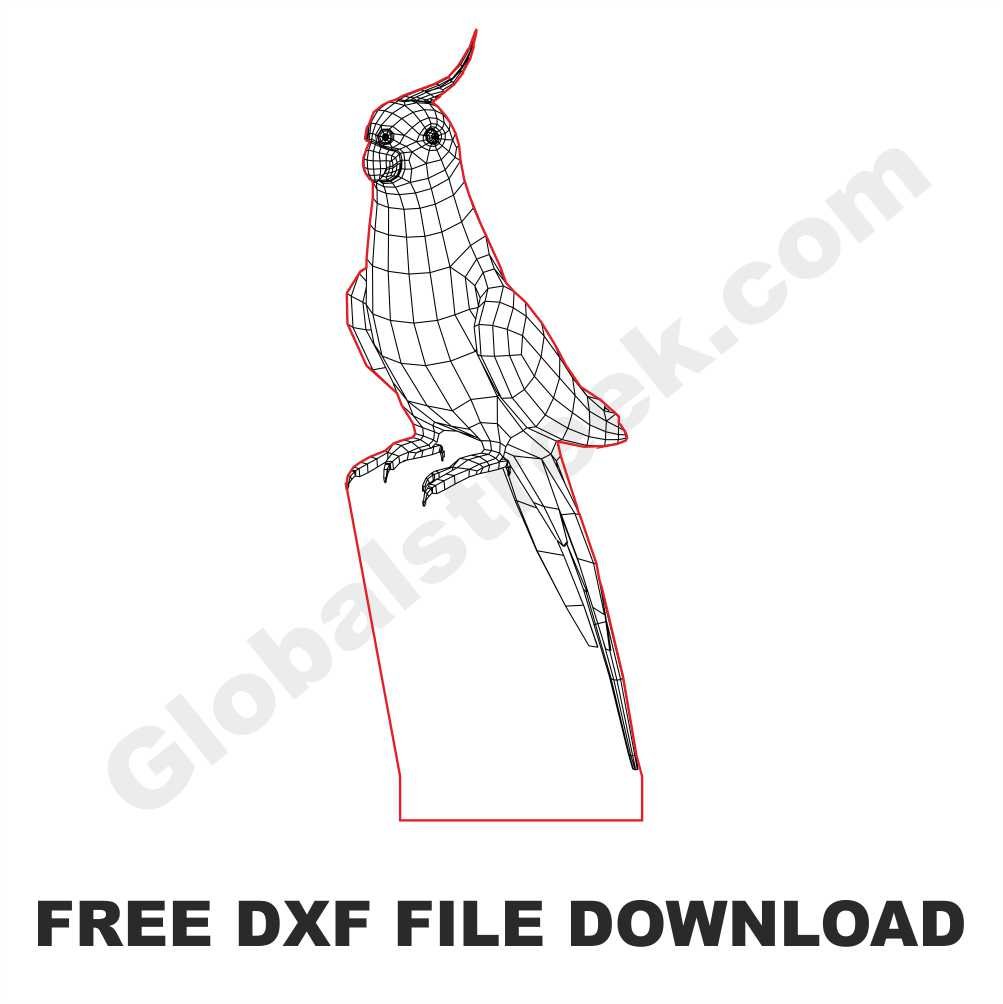
Conclusion
A 3D illusion parrot acrylic night lamp is a stunning decorative piece that brings a touch of nature and art into any space. With a free DXF file, you can create a beautiful laser-cut lamp that is perfect for bird lovers, tropical-themed décor, or as a personalized gift.
🦜 Download Your Free DXF File and Start Crafting Today!
Create a realistic 3D illusion parrot lamp with precision laser cutting. Get your free DXF file now and bring the beauty of exotic birds into your space! ✨💡


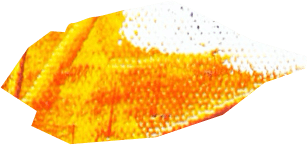
Leave A Comment